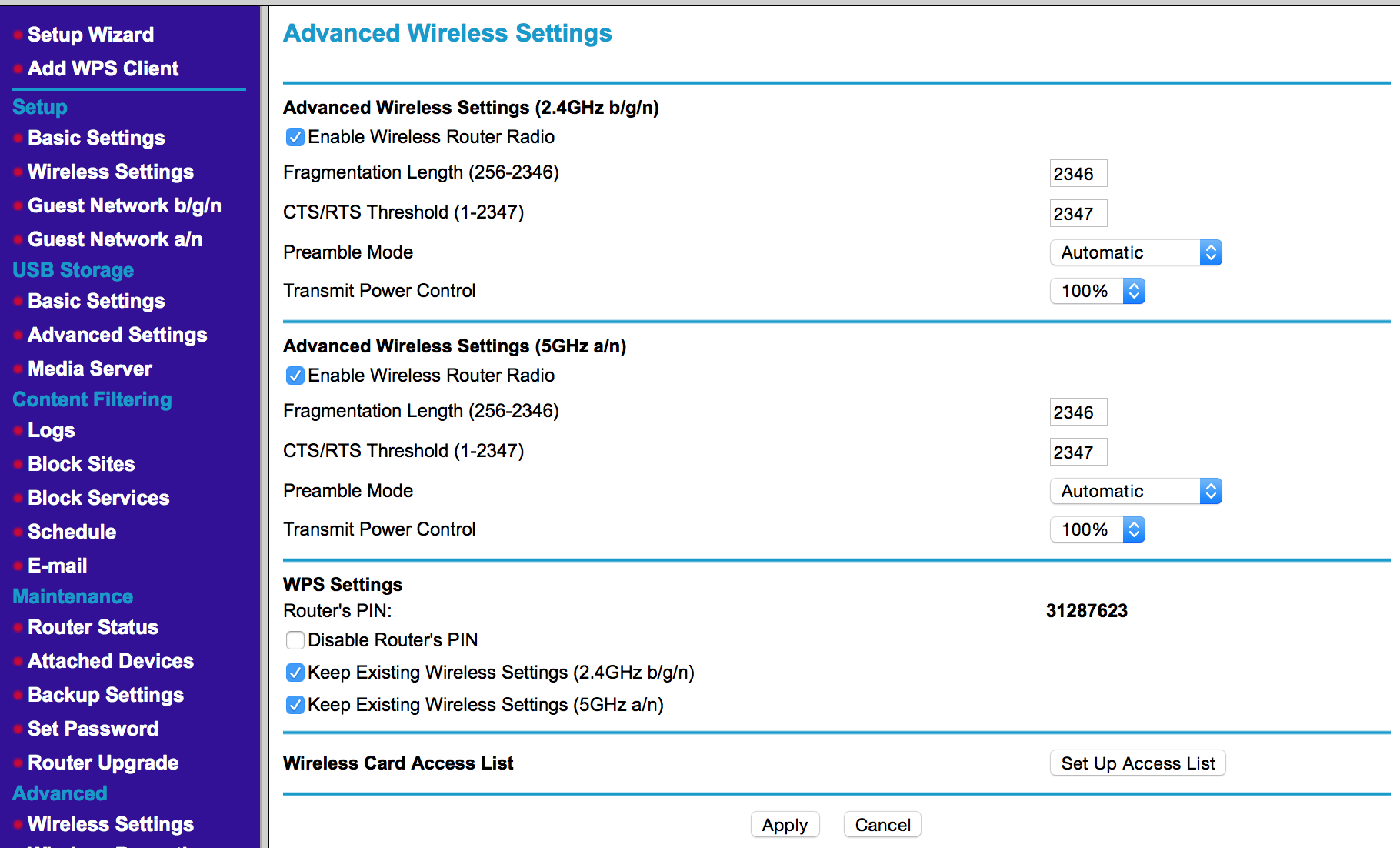Router bands and performance
Most of the routers sold today could be configured to achieve optimal network performance. Here we will be talking about wireless networks since wired connections typically have speed determined by network adapter and their speed is not dependent on the location of the router, cable length and surrounding walls.
First step you can do is to check whether your router supports multiple bands. Typical bands which are used are 2.4GHz and 5GHz. Here are they key differences between 2.4GHz and 5GHz bands.
- 2.4GHz used by many more devices than 5GHz range. This could cause signal interference on 2.4GHz range. Microwaves and cordless phones work on 2.4GHz range.
- 5GHz band has shorter range than 2.4GHz. 5GHz band requires more energy to transmit signal to the same distance and that is why range is shorter.
- Fewer devices use 5GHz range than 2.4GHz
So if your devices are not located very far from your router it is better to use 5GHz since you will have less interference. If you have problems on 5GHz switch back to 2.4GHz.
You can choose router band in a router administration menu. See attached screen below showing dialog to change band options on Netgear router.