192.168.l.0
192.168.l.0 IP address is used to identify network segment of IP addresses. For example 192.168.l.0/24 identifies subnetwork where devices could have addresses from 192.168.1.1 to 192.168.1.254. This subnetwork also includes addresses like 192.168.l.0 and 192.168.1.255 but 192.168.1.0 is used as network identifier and could not be used by a device. And 192.168.1.255 is used s a broadcast address (address which is used when some device needs to send network packet to entire subnetwork). Thus you have 254 free IP addresses available for your devices and a router.
In 192.168.l.0/24 notation, 24 means that 24 bits of the IP address are fixed and the remaining 8 bits of IP address could be used to generate addresses on subnetwork.
To define network with smaller amount of devices you need to use a number bigger than 24. For example 192.168.l.0/25 could be used to define a subnetwork where devices could use addresses from 192.168.1.1 to 192.168.1.127. In this case 192.168.1.0 is reserved for network idenitification and 192.168.1.128 will be broadcast address. In this network configuration there will 127 unique IP addresses available for your devices and a router.
Routing Tables
192.168.l.0 could be frequently used in routing tables to enable communication between different part of networks. For example if you have two networks which use 192.168.1.1-192.168.1.254 and 192.168.2.1-192.168.2.254 as a network address ranges you will need to add 192.168.1.0 IP address to a routing table to enable communication between them. See example on a screenshot below.
Please note that you cannot use 192.168.1.0 as a static IP address for any device and such assignment will fail or cause disruptions in your network because none of devices in 192.168.1.1-192.168.1.254 range will work.
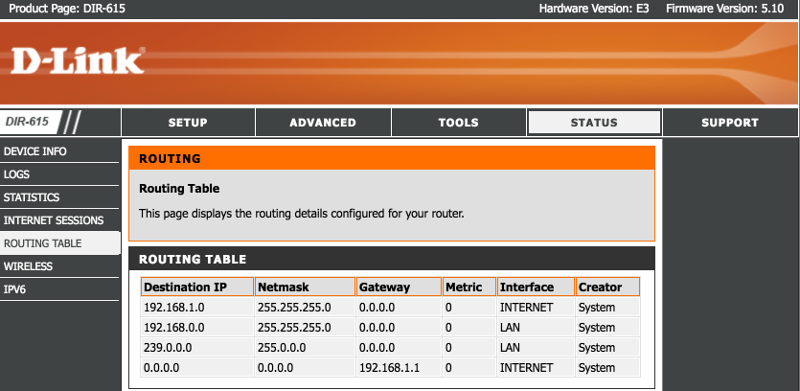
| Binary form | Dot-decimal notation | |
|---|---|---|
| IP address | 11000000.10101000.00000101.10000010 | 192.168.5.130 |
| Subnet mask | 11111111.11111111.11111111.11000000 | 255.255.255.192 |
| Network prefix | 11000000.10101000.00000101.10000000 | 192.168.5.128 |
| Host part | 00000000.00000000.00000000.00000010 | 0.0.0.2 |

