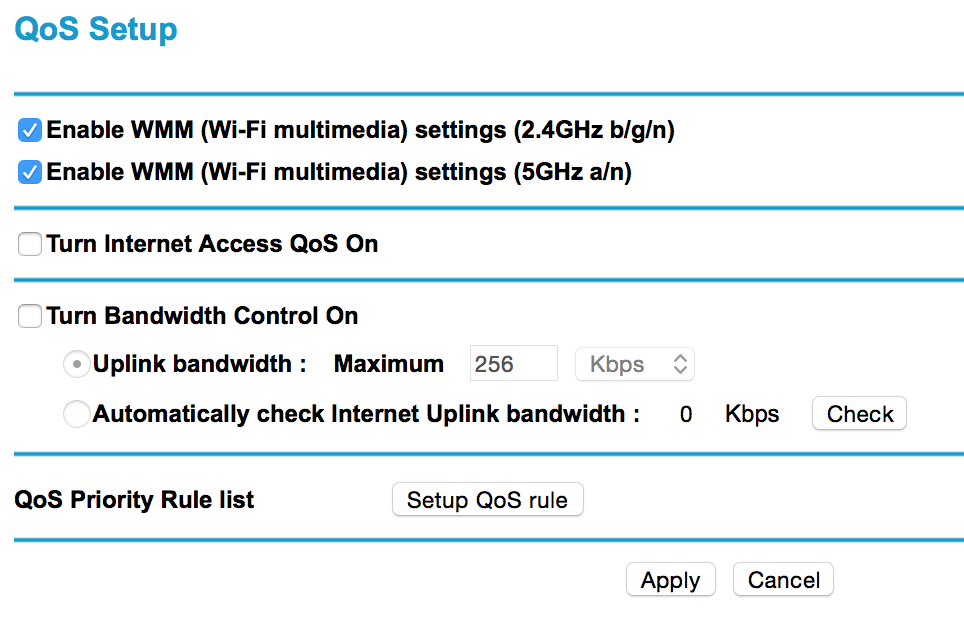In modern home single internet connection is shared by multiple devices. Devices compete for internet traffic all the time whether it is a video streaming or torrent download. Because of that most routers which are sold today have feature called QoS or Quality of Service. This feature prioritizes traffic according to rules you set in router settings. QoS if set up correctly will prioritize video streaming over download to make sure that you can still watch your video uninterrupted while torrent download continues but on a slower pace.
For example on Netgear router there is a parameter in QoS Setup tab which enables WMM (Wi-Fi multimedia). WMM is part of 802.11e standard and allows wireless traffic to have a range of priorities depending on the kind of data. Information like video or audio has a higher priority than other traffic like downloads and browsing. For WMM to function client wireless device also has to support it.
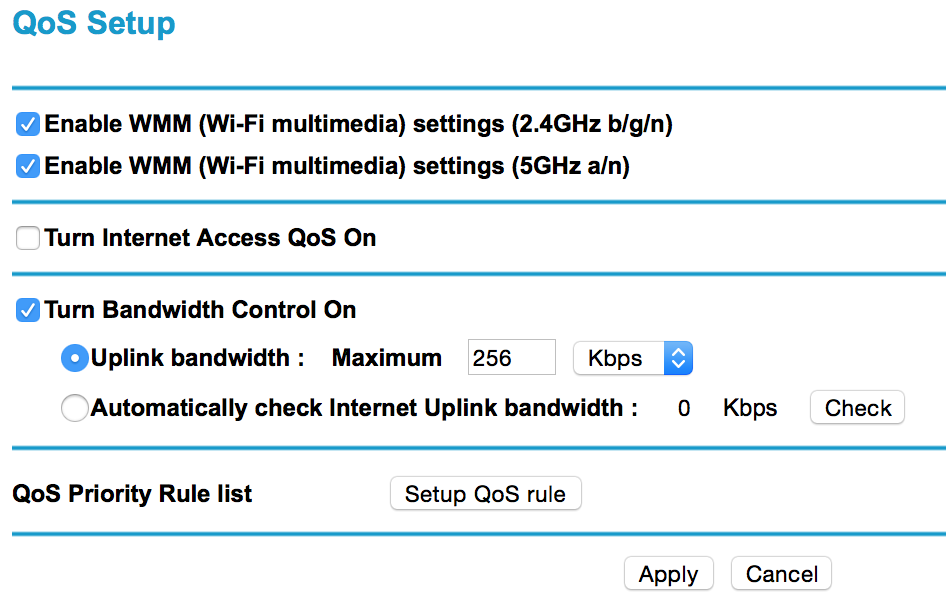
But WMM doesn't solve all the problems. Suppose that besides video you play video games on a regular basis. And you don't want video streaming killing your gaming performance. For this you need to enable QoS rules and add special record for your game. In screen below you can see that we set Age of Empires QoS settings to high to make sure that it will have highest priority in traffic scheduling.
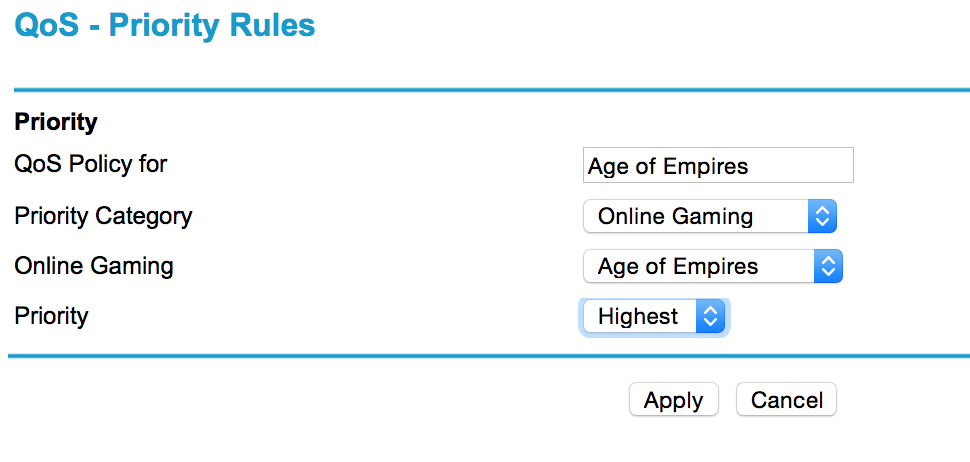
A critical parameter for your internet connection is uplink speed. In many homes uplink speed is still considerably slower than downlink speed. Thus if one of the devices starts to upload something to internet all other devices will starve. To prevent it you can limit uplink speed in router settings to a certain speed to make sure that each device uses only part of the uplink.